I attended a guest lecture from some of my former SAP colleagues this week. Gráinne Hogan and Rachael Hewetson gave a fantastic insight into their daily working life as technical communicators, or as SAP calls them, User Assistance Developers (UADs) .
The lecture was very informative despite the fact that I interned there for a year. I know Gráinne, but I didn’t spend much time working closely with her, so it was great to hear more about her daily tasks as a UAD with 16 years of experience.
Gráinne mentioned that SAP is moving away from the enormous PDF guides of the past and towards more visual and people-centric methods of helping users. I’m always interested in ways of making my documentation more user-friendly, so I decided to investigate the pros and cons of three modern methods of conveying technical information: how-to videos, chatbots, and context-sensitive help.
How-to videos

Most people have consulted YouTube at some point to find a solution to a leaky tap or learn a new eyeliner technique, so it’s no surprise that companies like SAP include videos in their technical communication strategy. Of course, there are pros and cons to replacing text with video:
Pros
- It’s often much easier to demonstrate complicated procedures and workflows in a video than in text.
- Audiences are hungry for how-to videos. According to Google, how-to videos get the most attention of any category on YouTube, and are more popular than music and gaming videos.
- Usability testing shows that video tutorials are effective and appealing to users. Tom Johnson (2011) found that most of the new software users he tested pounced on the video help and skipped the text entirely. Similarly, Hans and Jan van der Meij (2014) discovered that either a mixture of videos and text, or videos alone, were the most effective ways of training users.
Cons
- If a user wants one specific information piece of information, it can be much harder to locate it in a long video rather than carrying out a quick text search. You can overcome this problem somewhat by providing transcripts and using timestamps in your video description. YouTube also allows you to add “chapters” to videos to break the timeline into different sections.
- If a user interface (UI) changes significantly, and you included screen recordings in your video, you’ll have to update older videos.
- Some video-sharing platforms like YouTube are blocked in territories such as China. Check that your chosen platform is accessible in your target market.
- Furthermore, your company might be wary about posting product details on a site owned by a competitor like Google. Check that your chosen platform is approved by your company and seek internal video platforms if they are available.
- Localising and translating a video can be prohibitively expensive, especially if you include a voiceover or show a lot of text on-screen.
- For professional-quality videos, you’ll probably need to purchase tools like video editing software licenses, tripods, microphones, and so on. However, you might be able to convince your management that you have a business-critical need for video production tools and get these costs reimbursed.
- You’ll also have to get to grips with that fancy video and sound editing software you just convinced your manager to buy for you. Luckily, many companies who offer these tools provide free tutorials and training sessions, such as Techsmith and Adobe.
Chatbots
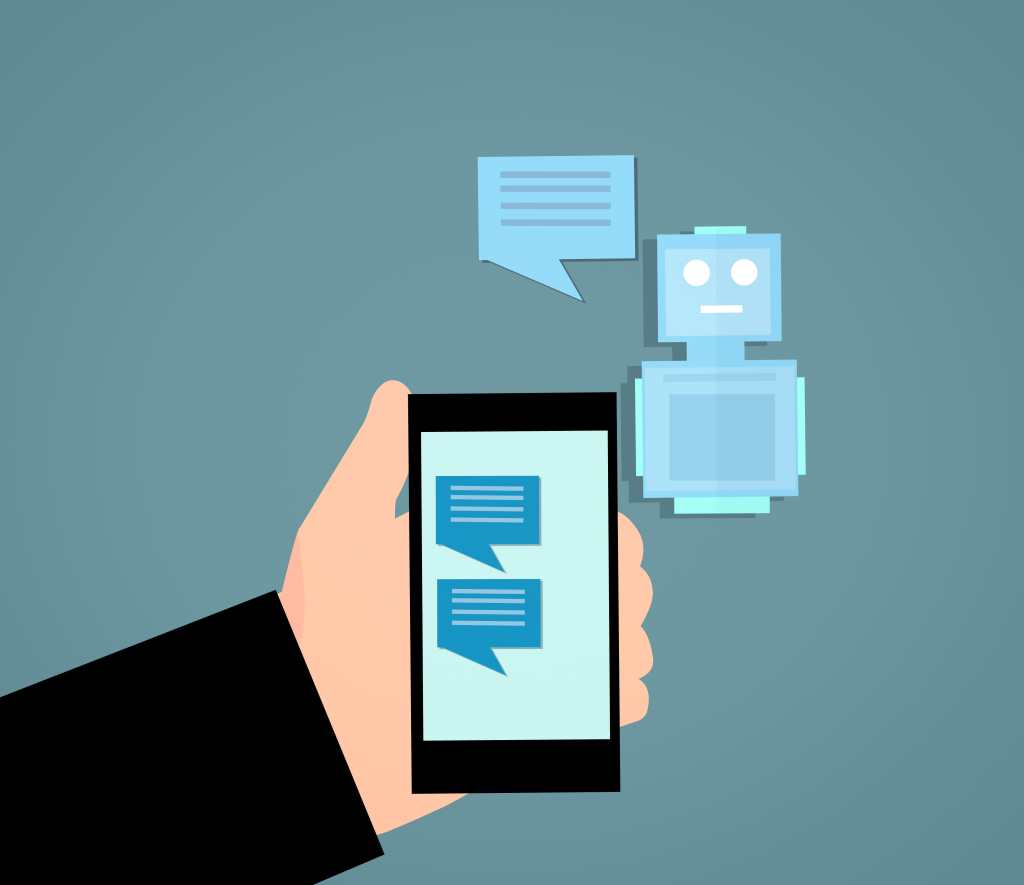
Chatbots are computer programs that use artificial intelligence (AI) to carry on natural-sounding conversations, usually through text messaging or voice recognition. This technology is also known as conversational AI. Chatbots often imitate friendly human personalities and have names, such as Apple’s Siri and Amazon’s Alexa.
Chatbots have become trendy in recent years – approximately 40% of Millennials claim to interact with a chatbot every day.
Building chatbots sounds high-tech, but many companies offer user-friendly tools with an easy learning curve for creating your own text-based chatbot.
According to Hans van Dam (2018), good chatbot conversation design requires writing skills, user empathy, and technical skills. Technical communicators have these skills in abundance, which makes us well-placed to pioneer the use of chatbots in our docsets.
Pros
- Unlike humans, you can talk to chatbots 24/7. Chatbots can provide immediate assistance, eliminating the wait time for a reply to a query from a human agent.
- Chatbots with a well-developed personality can improve user engagement and brand recognition. For example, Siri and Alexa are cultural icons. It’s common to hear users talk about Siri and Alexa like they’re real people, because they can converse quite intelligently (most of the time).
- You can gain great insights into your users by chatbot conversation data. If lots of people are asking the same type of question, it might indicate that there is a gap in your documentation, or that people can’t easily find the help they need on your website.
Cons
- Chatbots work best if they have a niche purpose, like a university room-booking chatbot that helps users find an empty classroom. Anything more complex than that could take months of conversation design and coding.
- Chatbot scripts take a lot of work to get right. You must account for hundreds of different ways of asking the same question using different synonyms, for example, “How do I get a new password” or “I want to change my login details” or “Send me a new passcode”.
- You must localise chatbots for different markets, even in English-speaking countries. An Irish user could phrase a question very differently to an Indian user.
- Some users try their hardest to break the chatbot, so you have to decide how the chatbot will react to strange input. Someone might ask your ticket-booking chatbot how many Grammys Adele has won, or type in a string of swear words.
- If a chatbot conversation doesn’t go the way a user expects it to, or the chatbot is unable to offer them the help they need, they can get frustrated.
Embedded help
In software, embedded help provides additional information to users based on the current state of an application and the tasks they are currently doing. It can take many forms, such as popups, tooltip text, walkthroughs, or assistant panels with in-depth information. The user can trigger the help themselves, such as by clicking an icon, or the system can proactively display help if it suspects a user needs assistance.

Pros
- You can immediately present help content to users, so they don’t waste time hunting down the right documentation through search engines.
- If there’s one part of an application that’s tricky to understand, you can offer users more guidance and quickly resolve confusion.
Cons
- Embedded help can feel intrusive – it might clutter up the screen or obscure UI elements.
- Your predictions about what the user needs might be wrong. Microsoft’s Clippy notoriously popped up without the user requesting any help, which ended up annoying them .
References
Johnson (2011) A Few Notes from Usability Testing: Video Tutorials Get Watched, Text Gets Skipped, I’d Rather Be Writing, Jul 22, available: https://idratherbewriting.com/2011/07/22/a-few-notes-from-usability-testing-video-tutorials-get-watched-text-gets-skipped/.
Van Dam (2018) How to become a Conversation Designer and make chatbots and voice assistants more helpful, natural and persuasive, Chatbots Magazine, Oct 10, available: https://chatbotsmagazine.com/how-to-become-a-conversation-designer-and-make-chatbots-and-voice-assistants-more-helpful-natural-e7f9a963b366.
Van der Meij and Van der Meij (2014) ‘A comparison of paper-based and video tutorials for software learning’, Computers and Education, 78, 150-159, available: https://doi.org/10.1016/j.compedu.2014.06.003.
